Warning! Before installation please read Installation method from downside. To install any custom ROM 4.1+ you need official JB from Samsung before and make CWM Recovery. If you are already on any custom ROM, just read installation process.


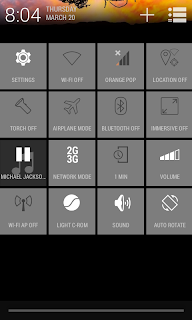
Extra info:


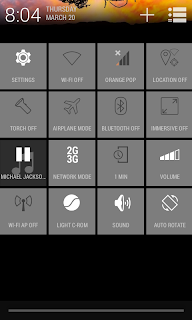
Extra info:
Quote:
| • Official Slim GAPPS: http://slimroms.net/index.php/downlo...-4-4-2-build-3 or • Smallest Core Gapps: http://d-h.st/PbA or • Download Gapps package from Settings/C-Tool/Download Center • For memory swap, Go to GalaxyAce2Settings/Advanced, set Swap Storages and reboot phone. |
Installation method:
Download Rom:
https://docs.google.com/file/d/0B7hl...p=docslist_api
Quote:
| • download ROM and save on your external/internal SD • go to Recovery and make Backup of current ROM in Backup and Restore option • if you move up from: a) previous version of this ROM do Wipe cache and Dalvik-cache b) others 4.4 do the same, but if you see any bugs after boot, do Wipe data c) any others android version do Wipe data • choose install zip from and select ROM, wait for completed installation • you can flash now Gapps package • now set reboot system now option and wait to system boot up • done |
Download Rom:
https://docs.google.com/file/d/0B7hl...p=docslist_api
